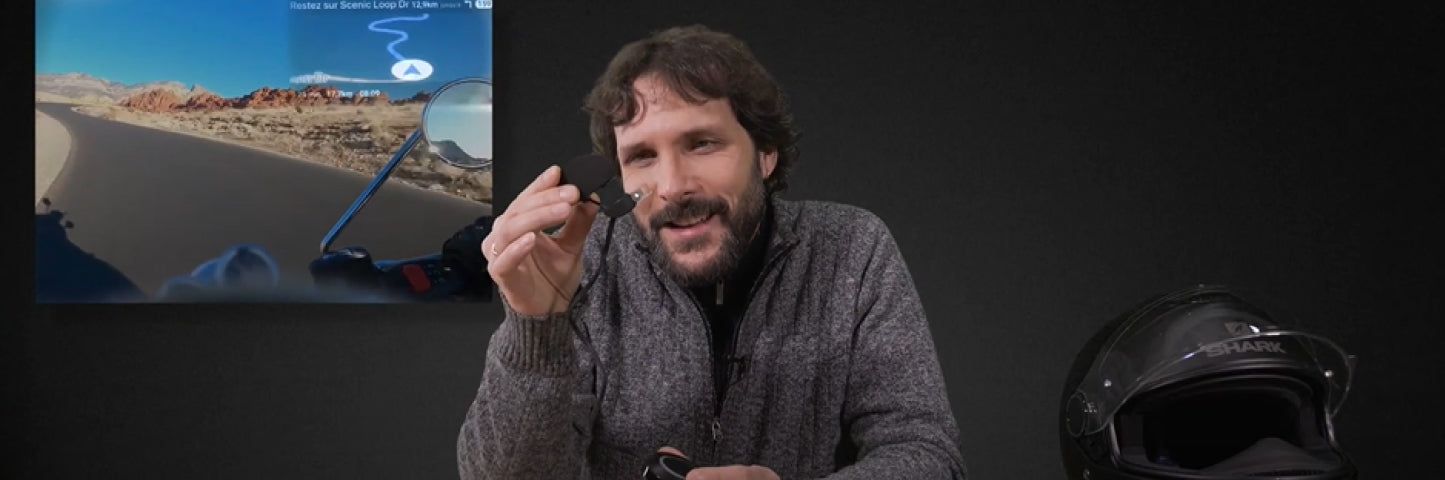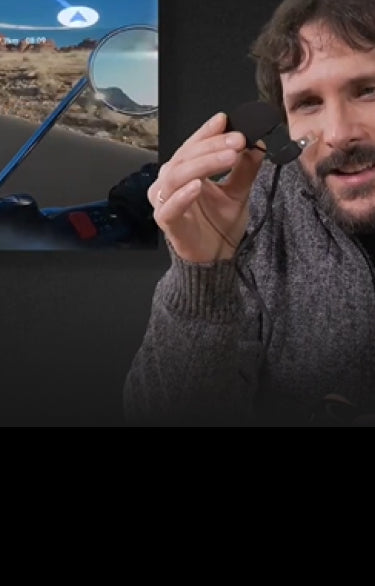WARNING
Do not pull on the video cable, this part is sensitive and very fragile. Remember to charge your EyeRide 4 hours before first use. To ensure maximum safety, all handling of the product must be done at a standstill. Minimum OS version: Android 9.0 or IOS 11
Android and IOS pairing in 4 steps
On Android: Download and launch the Android Auto app
WiFi
Activate WiFi on your phone without selecting a network. Make sure you are not connected to an existing WiFi network to avoid creating connection conflicts.
Bluetooth
Then turn on Bluetooth and select EyeRide from the list of devices. After a few seconds (up to a minute for the first pairing), your smartphone will ask you for authorization to perform the pairing: accept the latter and after a few seconds, Android Auto or Apple Carplay is displayed in your prism. , it is therefore correctly connected.
Tip: If you want to save your phone's battery, be aware that the use of Bluetooth is no longer necessary once that your EyeRide is paired (in case you are not using the Bluetooth remote)
Video guide
Do you prefer to be guided by video? Let's go here